Create a time-lapse video with Webcam Surveyor
Updated: January 11, 2024Time-lapse shooting is a technique, which allows recording a scene that has a slow state-of-change and turns it into a video that played at normal speed. For example, you can shoot a sunrise or sunset, making it one frame per minute during several hours, and then get a video of a few minutes. Modern webcams capable of recording high quality time-lapse video without any effort.
The Webcam Surveyor can shoot a sequence of images directly into a video file. It allows creating the time-lapse video without any additional steps. The application can capture snapshots from web camera at intervals from 1 second to 59 hours.
Click here to download the latest version of software.
Example of time lapse video created with Webcam Surveyor software:
1 frame every 5 seconds, played back at 30 frames per second.
This guide will show you how to create time-lapse video with Webcam Surveyor software.
Step 1: Set up capture of image sequence.
To set up image sequencing options open: Main Menu>Options>Program Options and select Image Sequence in Program Options dialog box.
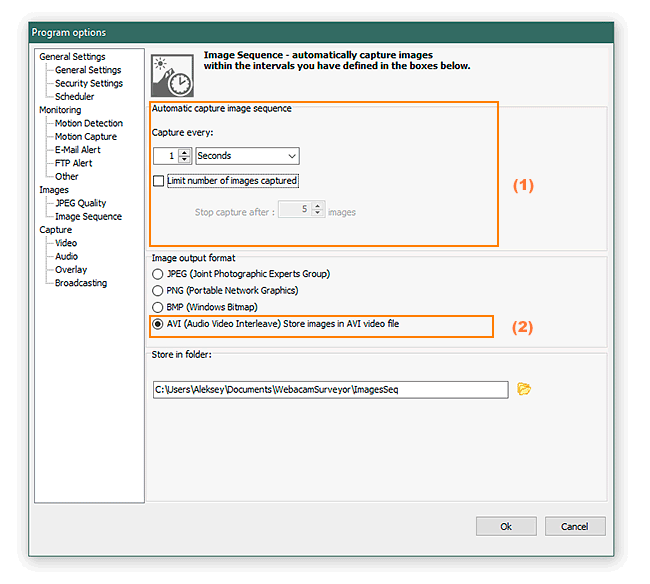
- You can set the time interval through which the application will take a shot (1). It is also possible to limit the number of captured images. The speed of the resulting video at 30 frames per second. One minute of video consists of 1800 frames.
- Select image output format to AVI file. You can configure the compression settings on the Motion Capture tab.
Step 2: Start capture sequence of images
To start capture click on ![]() Start capture sequence of images button. To stop capture click on the
Start capture sequence of images button. To stop capture click on the ![]() Stop button.
Stop button.
After finishing recording, the resulting file can be found in the in the "Video" tab of embedded file browser.